You can target contacts based on data from a relational table. Firstly, you must segment your audience by creating a group. Secondly, when you are ready to send a message, you will use the group to define your recipients.
Step 1: Create a Group
Start by creating a group . In this group, use a Relational data condition: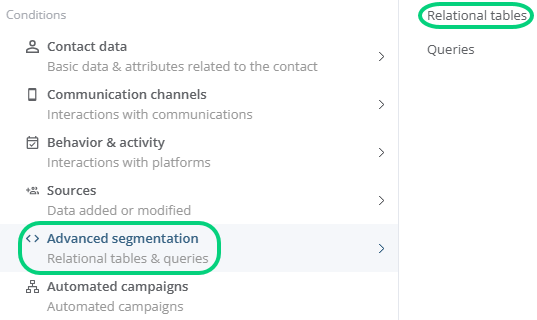
In this example, the table used is Transaction, which is generated automatically when you activate the E-commerce. Here, we include contacts who purchased a product in the last 2 months.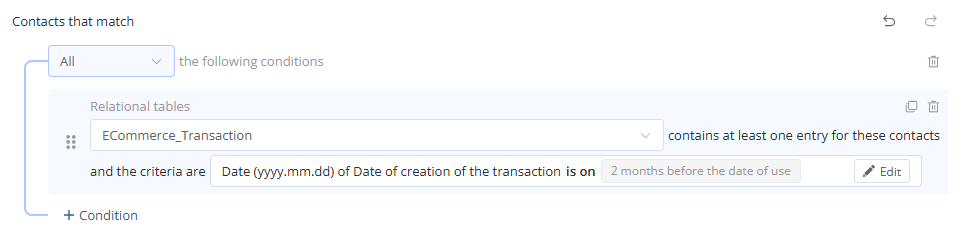
Step 2: Target the Group
When you will send a message, you can select the group created to target contacts included in this group (e.g., contacts who made a purchase in the last 2 months).

