When your project contains an E-commerce structure and you have imported data on contacts and their transactions, statistics will be generated automatically. It may take up to 24 hours before imported data are complied.
| If you have a CDP structure, the results are only available in the project that contains the messages used to generate sales. |
Overview of the project
In Analytics -> E-commerce, you can consult the result summary for the project. To make sure results are up to date, click the update button: For the data of a transaction to be calculated, you must import the data about the contact who made the purchase.
For the data of a transaction to be calculated, you must import the data about the contact who made the purchase.
Email/Deployment Revenue
To see how much revenue an email or each deployment of this email has generated, go to the email list and click the Statistics button at the en of the line:
Attributed revenue shows you the revenues that were generated during a certain period of time according to the clicks and openings (see default configuration a little lower):
Results are calculated every 24 hours.
If you want to see the result for the last deployment (batch), click Overview of last deployment in the upper left, or to see the results for all the deployments for this email, click Overview of all deployments.

Attributed revenue shows you the revenues that were generated during a certain period of time according to the clicks and openings (see default configuration a little lower):

Results are calculated every 24 hours.
If you want to see the result for the last deployment (batch), click Overview of last deployment in the upper left, or to see the results for all the deployments for this email, click Overview of all deployments.
To modify default settings or the revenu attribution, go to the email channel configurations (the 3 dots in the upper right.), then select Revenue attribution rules:
Modify the settings for the delay, the interactions and the attribution model depending on your needs: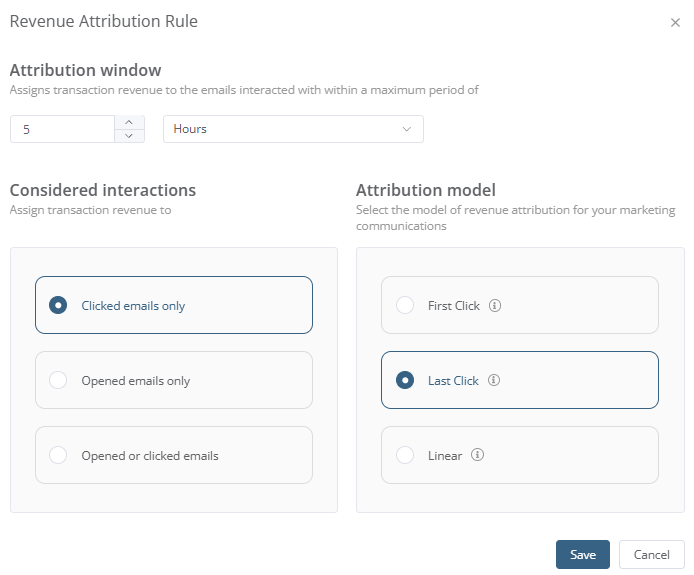

Modify the settings for the delay, the interactions and the attribution model depending on your needs:
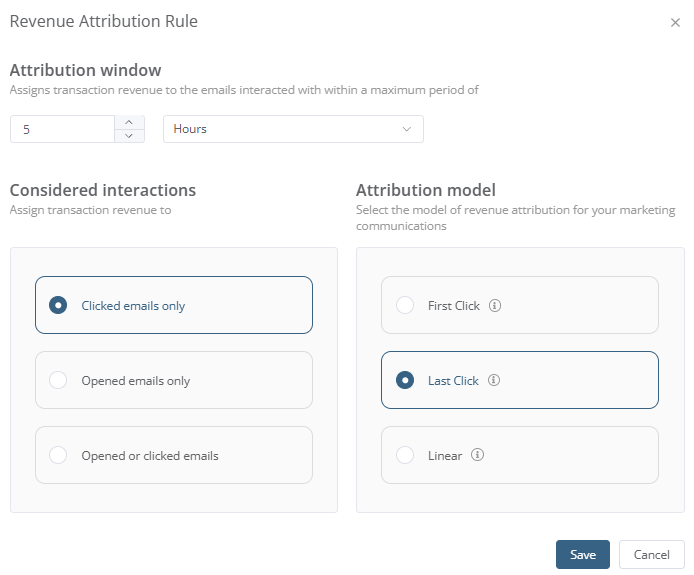
Contact Revenue
In the contact's profile, the E-commerce section displays data on transactions for that contact: 

